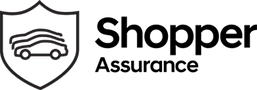Hyundai’s advanced SmartSense safety and driver assistance technology improves your safety, makes driving less stressful, and increases your peace of mind. It monitors your environment constantly to protect you while you’re driving, and it’s available with the Kona, Kona Electric, Nexo, Elantra, Veloster, Santa Fe, and 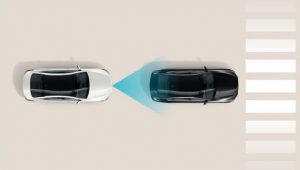 Tucson. Here are some of SmartSense’s features and how to use them.
Tucson. Here are some of SmartSense’s features and how to use them.
Adaptive Cruise Control
The adaptive cruise control that comes with Hyundai SmartSense monitors traffic with advanced radar sensors, allowing you to drive at high speeds without pressing the accelerator. It uses electronic stability control to activate the brakes and the throttle when needed. You can turn on cruise control with a lever on the steering wheel. When you release the accelerator, the vehicle will maintain its speed and a safe driving distance on its own.
You can increase or decrease the cruise control speed by pushing the lever up or down and then releasing it immediately. For a bigger speed increase, push the lever up and hold it until the speedometer reaches the desired speed. To shut off cruise control, press the brake or the O button on the steering wheel. To go back to the preset speed, push the lever to RES+. To turn off cruise control completely, press the O button again.
The optional smart cruise control can work at any speed, and you can adjust the following distance by using the button on the steering wheel. Hitting it four times moves you to the minimum distance, and pressing it a fifth time brings you to the maximum following distance.
Downhill Brake Control
Downhill brake control (DBC) lets you drive down steep hills without needing to press the brake pedal. It slows the car down so that you can focus only on steering it. You can activate it with the button in the cluster in front of the gear shifter while your vehicle is moving at a low speed. The system will enter Standby mode, and it will work automatically if you drive down a hill. It also makes going down curved slopes and gravel roads easier.
Lane-Keeping Assist
This feature helps you stay in your lane by sensing when your vehicle is departing from the path and sending visual and audio alerts. It also helps you steer back to the center of your lane with power steering. It operates at high speeds, and you can turn it on with the LKA button to the left of the steering wheel.
Blind Spot Collision Warning
This SmartSense feature detects vehicles in blind spots and uses visual and audio warnings to help you stay aware of the traffic situation around you. Like lane-keeping assistance, you can activate it with a button to the left of the wheel.
Visit Crain Hyundai of Fayetteville to learn more about Hyundai’s SmartSense safety technology and the vehicles it’s available with. We offer an extensive inventory, and we can help you decide which Hyundai is best for your needs. Take a fun test drive with one of our experienced salespeople.
Image via Hyundai USA